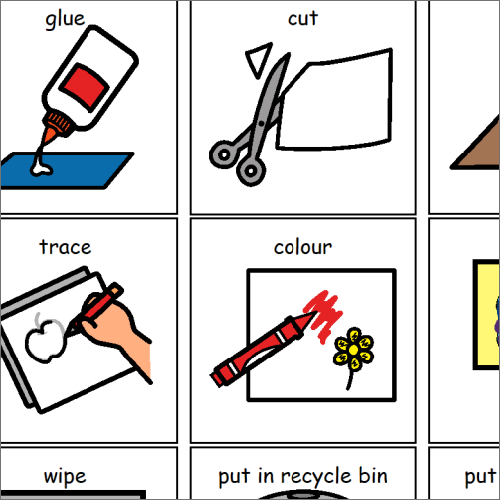
Using picture symbols as visual supports benefits learners of all abilities, from developing language and learning to understanding the environment. Their use can improve outcomes and raise the attainment of many learners, beyond those with identified additional support needs. The purpose of Symbols for All is to support the introduction of picture symbols and their use in everyday school activities by providing a core 'starter' set of resources.
What are the Symbols for All resources?
There are symbols for the environment and the learner, which can be used as a whole school resource and for individual pupils. They are created with Picture Communication Symbols (PCS) and Widgit Symbols. There are around 80 printable PDFs created and organised around Scotland's 'Curriculum for Excellence' (CfE). Within CfE, discreet subjects are divided into 8 curricular areas and organised as follows:
- Languages
- Mathematics
- Health & Wellbeing
- Expressive Arts
- Religious & Moral Education
- Social Studies
- Sciences
- Technologies
Each of the symbol resources has been categorised and labelled into these curricular areas, though there are many resources which fall into multiple categories. Symbol resources to support and develop communication is the theme which underpins them all. The symbol resources are in a variety of easily adaptable formats such as step-by-step instructions, core vocabulary communication boards and visual supports, plus many more.
Editing the print resources
If you have access to Boardmaker and Widgit software, you can now download and edit all of the Symbols for All curricular resources to adapt for your learners. Go to the Curricular resources page and click the links in the box at the top of the page.
Schools who use InPrint3 software can download a folder containing all the '.ipdoc' files to edit and personalise the Widgit resources.
Schools who use Boardmaker software can download a folder containing all the '.bm2' files. These '.bm2' files can be opened in Boardmaker Plus! V6 or imported into Boardmaker Studio and Boardmaker Online. Additionally, for those who have a Boardmaker Online subscription you can download all the Symbols for All resources directly from the Boardmaker Online community. Type 'Symbols4All' into the search box to find them. Additionally, you can search for subject specific resources using the tags in the table below.
Interactive Symbols for All resources
Boardmaker
If you have access to Boardmaker Studio or Boardmaker Online, you can download some interactive Symbols for all resources from the Boardmaker Online website. (type 'Symbols4All' in the search box) These include resources for structuring daily teaching activities, sciences and literacy.
Grid 3
If you are working with learners who use Grid 3 software, we have created 12 communication grid sets designed for eye gaze access. These 12 communication grid sets are all based on the Symbols for All printable communication resources. The Grid 3 resources can be used interactively, speaking messages aloud. They can be used to model sentence building, model 'core' communication words, communicate requests and create communication opportunities around a variety of curricular activities from baking to reading and more. PCS, SymbolStix and Widgit grid sets are available.
Instructions for finding and downloading the Symbols for All resources from within Grid 3 can be found here.
Alternatively you can download the files directly from the Smartbox Online Grids website.
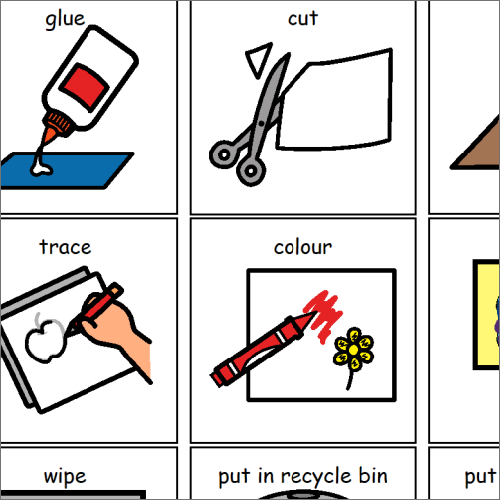
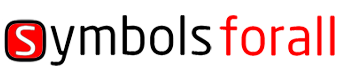

Our social media sites - YouTube, Twitter and Facebook